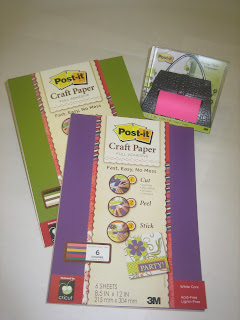Good Morning! This is Jen from 3 Cats and a Bug. This week at SweetSassyDiva’s the theme is Luck of the Irish. I was figuring out how I wanted to do this project as I went along. I wasn’t sure how it was going to look when I was done with it, so I didn't take pictures of the process. I cut the Angel out @ 20 from the Christmas Solutions cartridge, so I had to cut it in pieces. Thanks to my Gypsy, this wasn’t a problem! I cut out the upper body first, along with the hair and the floral vine (from MS Elegant) and flower on a 12 x 24 mat.
Next I cut out a larger portion of the Angel for the yellow dress and the top cut of the wings, cut @ 11.75.
The solid part of the wing, also @ 11.75 in dark green.
The bottom part of the yellow dress:
I trimmed the brown hair and added it to the flesh colored face and added that and the hands to the yellow part. I glued the two yellow pieces together and added some green ribbon to cover the seam. I printed out my saying on velum and glued that to the top of the skirt. I took a piece of my Reflections rhinestones cut it down for her necklace. I really need to invest in some Peachy Keen face stamps, but my crafting budget has become my “spoil my Grandson” budget. LOL
Thanks for looking! If you haven't checked out the Blitsy site, you are missing some great crafting deals! It's free to take a peek and never a fee! :D Click here! New items added three times a week.
Showing posts with label Christmas. Show all posts
Showing posts with label Christmas. Show all posts
March 4, 2012
Design Team Challenge: Luck of the Irish!
Labels:
Christmas,
Gypsy,
Jen L,
Martha Stewart Elegant
January 8, 2012
Design Team Challenge: Blue Theme!
Good Morning!
This is Jen from 3 Cats and a Bug. This week at Sweetsassydiva's we are using the color blue in a lay out. Sticking to only one color was a bit more of a challenge than I expected it to be. I did use the color white on the two ornaments and for the picture placers, although those will come off when I put my pictures on.
Both of the ornaments were cut from the Christmas Solutions cartridge. The long one was cut at 5 and the round one at 3.5. I didn't care for the way the center turned out on the round one, so I "fixed" it with stickles. The dark blue base paper I used has a high shine to it, but doesn't show up when laying flat.
![]()
![]()
![]()
From the MS Seasonal cartridge I welded two of the snow borders in Design Studio at 2. I saved the cutouts from the border and sprayed half of them with Memories Mist, Blue Hawaiian.
![]()
I added most of the snowflakes to my page using pop dots.
![]()
The word Christmas was cut at 2.25. The cats were playing on my table and lost the dot of the "i", so I used stickles instead.
![]()
For the frame for my pictures, I used a 6.5 square and in design studio I welded a shape on each side from the Storybook cartridge at 4.25.
![]()
Thanks for looking!
This is Jen from 3 Cats and a Bug. This week at Sweetsassydiva's we are using the color blue in a lay out. Sticking to only one color was a bit more of a challenge than I expected it to be. I did use the color white on the two ornaments and for the picture placers, although those will come off when I put my pictures on.
Both of the ornaments were cut from the Christmas Solutions cartridge. The long one was cut at 5 and the round one at 3.5. I didn't care for the way the center turned out on the round one, so I "fixed" it with stickles. The dark blue base paper I used has a high shine to it, but doesn't show up when laying flat.
From the MS Seasonal cartridge I welded two of the snow borders in Design Studio at 2. I saved the cutouts from the border and sprayed half of them with Memories Mist, Blue Hawaiian.
I added most of the snowflakes to my page using pop dots.
The word Christmas was cut at 2.25. The cats were playing on my table and lost the dot of the "i", so I used stickles instead.
For the frame for my pictures, I used a 6.5 square and in design studio I welded a shape on each side from the Storybook cartridge at 4.25.
Thanks for looking!
Labels:
Christmas,
Cricut,
Design Studio,
Jen L,
Martha Stewart Seasonal
December 11, 2011
Winter Vignette
Good Morning!
This is Jen from 3 Cats and a Bug.
This week at SweetSassyDiva's the DT is making Christmas Decor items! I had a lot of fun making my wall hanging using a lot of stickles, ink and pop dots. For those who know me well know that I do not stamp as a general rule. I do, however like to ink my projects. I only used two cartridges to make my hanging, lacy labels and Christmas. With the exception of the two background papers, only scraps were used to make this project.
![]()
The background and frame are from lacy labels, cut @ 10.75
From Christmas: the Church @ 7.25
the tree @ 4
the lamp post @ 3.25
The snow in front of the Church and some of the snowflakes were attached with pop dots. I used the color Night Sky ink on the snow and snowflakes along with ice stickels. On the tree I used a green marker on the tick marks and then added ice stickles to the top of that.
Thanks for looking!
This is Jen from 3 Cats and a Bug.
This week at SweetSassyDiva's the DT is making Christmas Decor items! I had a lot of fun making my wall hanging using a lot of stickles, ink and pop dots. For those who know me well know that I do not stamp as a general rule. I do, however like to ink my projects. I only used two cartridges to make my hanging, lacy labels and Christmas. With the exception of the two background papers, only scraps were used to make this project.
The background and frame are from lacy labels, cut @ 10.75
From Christmas: the Church @ 7.25
the tree @ 4
the lamp post @ 3.25
The snow in front of the Church and some of the snowflakes were attached with pop dots. I used the color Night Sky ink on the snow and snowflakes along with ice stickels. On the tree I used a green marker on the tick marks and then added ice stickles to the top of that.
Thanks for looking!
December 1, 2011
Christmas Solutions!
Good Morning!
This is Jen from 3 Cats and a Bug.
Both of the ornaments were cut from the Christmas Solutions cartridge. The long one was cut at 5 and the round one at 3.5. I didn't care for the way the center turned out on the round one, so I "fixed" it with stickles. The dark blue base paper I used has a high shine to it, but doesn't show up when laying flat.
![]()
![]()
This is Jen from 3 Cats and a Bug.
Both of the ornaments were cut from the Christmas Solutions cartridge. The long one was cut at 5 and the round one at 3.5. I didn't care for the way the center turned out on the round one, so I "fixed" it with stickles. The dark blue base paper I used has a high shine to it, but doesn't show up when laying flat.
There are many different ornaments on a number of cricut cartridges. What is your go to cricut cartridge?
July 20, 2011
Playtime!
Hello all you crafty ladies. This is Suzanne from http://cricutcraftingrammy.blogspot.com/ sharing
with you today a layout I did with Christmas Solutions and Jolly Holidays.
I had a hard time starting with this challenge that Bobbi Jo gave
us. I do love trying to use Cricut cart cuts in a different way. This idea
came to me as I am trying to get a bunch of layouts done for pics of my
wonderful granddaughters. Here is the pictures of the two page layout I
came up with starting with the toys. The paper is from Water Colors by K
and company which is a double sided stack I recently bought at Michaels.
The banner is cut from Jolly Holidays at 5.24 on my Gypsy. I then used my
Gypsy to hid the letters on the inside cuts which spelled NOEL. I then
used font and shadow from Plantin cut at 1.25 to spell out PLAYTIME.
The picture on the right is the plain cuts and the right side is with faux
stitches on letters.
I then used the Christmas Solutions cart to cut out the bear and doll at 3
inches and the horse at 4 inches. The little girl is cut at 4 inches from Jolly
Holidays and I hid the face and used a Peachy Keen stamp for the face. I
cut off the mittens and used the doll arms cut at 4 inches for her hands.
I showed the cuts plain and then with Sharpie accents.
I then decided to make what I call Lollipop flowers which are made from various
size circles. I cut out ornament shapes from the Christmas cart at 2.5,
2.0. 1.75, 1.5 and 1.0 and then trimmed to circles. Next I layered
them alternating paper (double sided) and punched with my Crop-a-dile and added
brads for centers.
I then added photo layout squares 5 x 5 and punched corners with a MS punch.
Here are some closeups.
Thanks for stopping by and allowing me to share my layout. I can't wait to see
what the other design team members come up with for this challenge. Thank
you again Bobbi Jo for having me on your blog.
Labels:
Christmas,
Cricut,
Jolly Holidays,
Plantin Schoolbook,
Suzanne
May 5, 2011
Celebrate May!
I haven't been doing much with my scrapbooking lately so I was really excited when this layout came to mind.
I used the coordinations paper and distressed it with sandpaper (lightly) to give it more depth. I also inked the edges of the "sky". The sidewalk was inked as well. My lamposts are my "Maypoles" decorated with flowers and ribbons. I didn't have the right flowers so mine were made using flower brads with self stick gems.
The children cuts all come from the nursery rhymes cartridge, the lamp posts from Christmas, lettering and sidewalk all came from Plantin. I'm ready for a trip to the park now so that all I have to do is add pictures of my kiddo's to it and it will be completed.
*recipe*
coordination paper green/blue
dcwv cardstock misc. colors
ribbon
pop dots
brads/self stick gems
ink/markers
cricut cartridges: plantin schoolbook, nursery rhymes, christmas
I used the coordinations paper and distressed it with sandpaper (lightly) to give it more depth. I also inked the edges of the "sky". The sidewalk was inked as well. My lamposts are my "Maypoles" decorated with flowers and ribbons. I didn't have the right flowers so mine were made using flower brads with self stick gems.
The children cuts all come from the nursery rhymes cartridge, the lamp posts from Christmas, lettering and sidewalk all came from Plantin. I'm ready for a trip to the park now so that all I have to do is add pictures of my kiddo's to it and it will be completed.
*recipe*
coordination paper green/blue
dcwv cardstock misc. colors
ribbon
pop dots
brads/self stick gems
ink/markers
cricut cartridges: plantin schoolbook, nursery rhymes, christmas
Labels:
Angie,
Christmas,
Cricut,
Nursery Rhymes,
Plantin Schoolbook
December 24, 2010
Gift Card or Money Holders!
Travelin’ Nana here, (aka Donna). We are in Florida now for the Winter. Much warmer than Kentucky was when we left there at -1 degrees.
Our challenge this week was Stocking Stuffers. I had a hard time with this challenge, but attempted something anyway. Please excuse the pictures, as I do not have a white wall or area to take pictures in the RV.
I made a Snowflake and Santa Hat that will hold either money or a gift a card, a Stocking to hold candy (couldn’t find those Mini Candy Canes here), and a Door Knob Holder that has a little envelop for money, a gift card, or a note.
Supplies:
Joys of the Season, Christmas, and Christmas Cheer Cartridges
Red and Blue Card Stock
Sparkling White Card Stock
Blue Patterned Snowflake Paper
DCWV Handmade Christmas Stack
Pearls, Bling, and Buttons
Glue Dots, Glue Pen, and Tape Runner
Christmas Ribbon
Red Bazzill Edge Strip
Graphic 45 Christmas Sheet
Small Green Envelope 1 ½ X 2
Foam Snowflakes
Recipe for Santa Hat:
Cut (2) Santa Hats at 5.70X5.47 height from the Joys of the Seasons Cart. Use Red Sparkly Card Stock from the DCWV pack. (flip flop one)
Adhere the two red hats together using tape runner with a glue dot here and there so they will stay together. (Leave the top open to fill.)
Cut another Santa Hat from the Sparkling White using the same sizes.
Cut the Ball and Cuff from the Sparkling White hat and adhere it to the front of the Red hat.
Adhere three Foam Snowflakes to the front of the red hat.
Stuff with money or gift card
Recipe for Stocking:
Cut (2) Stockings at 3.98X7.24 height or larger from the Christmas Cheer Cart. Use a piece of paper from the DCWV pack. (flip flop one)
Adhere the two stockings together. (Leave top open.)
Cut Bazzill Strip to fit across top area of stocking.
Add pearls.
Add Christmas Buttons down front.
Stuff with small candy canes.
Recipe for Snowflake:
Cut (2) Snowflakes in blackout mode at 4.91x4.65 height, using the Christmas Cheer Cart. Use Blue Card Stock. (flip flop one)
Cut (1) Snowflake out of the Blue Snowflake Pattered Paper the same size (don’t use blackout),
Adhere the Snowflake Patterned Paper piece to one of the blue card Snowflakes. This will be the front.
Adhere the front piece you just made to the other blue card stock snowflake to make the pocket.
Put Snowflake Buttons where all the cutouts are on the front of the Snowflake.
Adhere all but the top of the pocket with glue stick or tape runner.
Stuff with money or gift card.
Recipe for the Door Knob Holder:
Cut (2) Door Knob Holders at 7 inches height, from the Christmas Cart., using Red Card Stock. (flip flop one)
Adhere the two Door Knob Holders together except at the top of the pocket.
Use Graphic 45 cutouts and Green Bling to embellish front.
Adhere Dec 25th from Graphic 45 Sheet to front of a little envelop and tuck it in the pocket.
Tie Graphic 45 “Night Before Christmas” tag with Christmas Ribbon and adhere to top right of Holder.
Stuff with money, gift card, or note.
Our challenge this week was Stocking Stuffers. I had a hard time with this challenge, but attempted something anyway. Please excuse the pictures, as I do not have a white wall or area to take pictures in the RV.
I made a Snowflake and Santa Hat that will hold either money or a gift a card, a Stocking to hold candy (couldn’t find those Mini Candy Canes here), and a Door Knob Holder that has a little envelop for money, a gift card, or a note.
Supplies:
Joys of the Season, Christmas, and Christmas Cheer Cartridges
Red and Blue Card Stock
Sparkling White Card Stock
Blue Patterned Snowflake Paper
DCWV Handmade Christmas Stack
Pearls, Bling, and Buttons
Glue Dots, Glue Pen, and Tape Runner
Christmas Ribbon
Red Bazzill Edge Strip
Graphic 45 Christmas Sheet
Small Green Envelope 1 ½ X 2
Foam Snowflakes
Recipe for Santa Hat:
Cut (2) Santa Hats at 5.70X5.47 height from the Joys of the Seasons Cart. Use Red Sparkly Card Stock from the DCWV pack. (flip flop one)
Adhere the two red hats together using tape runner with a glue dot here and there so they will stay together. (Leave the top open to fill.)
Cut another Santa Hat from the Sparkling White using the same sizes.
Cut the Ball and Cuff from the Sparkling White hat and adhere it to the front of the Red hat.
Adhere three Foam Snowflakes to the front of the red hat.
Stuff with money or gift card
Recipe for Stocking:
Cut (2) Stockings at 3.98X7.24 height or larger from the Christmas Cheer Cart. Use a piece of paper from the DCWV pack. (flip flop one)
Adhere the two stockings together. (Leave top open.)
Cut Bazzill Strip to fit across top area of stocking.
Add pearls.
Add Christmas Buttons down front.
Stuff with small candy canes.
Recipe for Snowflake:
Cut (2) Snowflakes in blackout mode at 4.91x4.65 height, using the Christmas Cheer Cart. Use Blue Card Stock. (flip flop one)
Cut (1) Snowflake out of the Blue Snowflake Pattered Paper the same size (don’t use blackout),
Adhere the Snowflake Patterned Paper piece to one of the blue card Snowflakes. This will be the front.
Adhere the front piece you just made to the other blue card stock snowflake to make the pocket.
Put Snowflake Buttons where all the cutouts are on the front of the Snowflake.
Adhere all but the top of the pocket with glue stick or tape runner.
Stuff with money or gift card.
Recipe for the Door Knob Holder:
Cut (2) Door Knob Holders at 7 inches height, from the Christmas Cart., using Red Card Stock. (flip flop one)
Adhere the two Door Knob Holders together except at the top of the pocket.
Use Graphic 45 cutouts and Green Bling to embellish front.
Adhere Dec 25th from Graphic 45 Sheet to front of a little envelop and tuck it in the pocket.
Tie Graphic 45 “Night Before Christmas” tag with Christmas Ribbon and adhere to top right of Holder.
Stuff with money, gift card, or note.
Labels:
Christmas,
Christmas Cheer,
Donna,
Joys of the Season
December 17, 2010
Christmas Tags!
Christmas Tags
Supplies to make: Skate, Stocking, Hat, and Package Tags:
Red, White, and Black Card Stock
Green Patterned Card Stock
Various Scrap Christmas Papers
Red "Half the Edge Bazzill Card Stock Strips"
Cricut Celebrations, Christmas Cheer, Joys of the Season and Christmas Cartridges
Stickles and White Glitter
Glue Pen and Adhesive
Bling
Ribbon
Hole Punch
RECIPE:
Use Christmas Cartridges to cut the Skate, Stocking, and Hat with the Cricut at any size and color card stock, except white. (I cut mine around 4 1/4" high). I use the Gypsy for everything, so the measurements I give are always from it)
Then cut another set of everything in white so that you can cut out and layer onto the colored pieces you just cut.
Then cut the boot part of skate, top and foot pieces of stocking, and the fur pieces for the hat from the white set with scissors so you can layer.
Adhere the white layers to the colored items.
Cut the Package Tag from the Green Patterned Card Stock or whatever color you want at 4 1/2" height with the Cricut Celebrations Cartridge.
Cut a piece of the Red Bazzill Edge Strip to fit across the Green Tag.
Cut the Packages out of various Christmas paper scraps in different sizes to fit the tag. (I used .88", 1.00", and 1.12" height.)
Adhere the Red Bazzill Strip and Packages to the Tag.
Adhere the Packages to the Tag.
Cut (4) To: and From: in Black at .65" height from the Celebrations Cartridge.
Adhere the "To and From" to all of the Christmas Tags.
Use Stickles or any glitter around the areas you want to pop.
Use Bling if you want to.
Punch hole in top of tags where you want the ribbon.
Tie Ribbons through the holes.
Here are some more tags....
- Donna
Supplies to make: Skate, Stocking, Hat, and Package Tags:
Red, White, and Black Card Stock
Green Patterned Card Stock
Various Scrap Christmas Papers
Red "Half the Edge Bazzill Card Stock Strips"
Cricut Celebrations, Christmas Cheer, Joys of the Season and Christmas Cartridges
Stickles and White Glitter
Glue Pen and Adhesive
Bling
Ribbon
Hole Punch
RECIPE:
Use Christmas Cartridges to cut the Skate, Stocking, and Hat with the Cricut at any size and color card stock, except white. (I cut mine around 4 1/4" high). I use the Gypsy for everything, so the measurements I give are always from it)
Then cut another set of everything in white so that you can cut out and layer onto the colored pieces you just cut.
Then cut the boot part of skate, top and foot pieces of stocking, and the fur pieces for the hat from the white set with scissors so you can layer.
Adhere the white layers to the colored items.
Cut the Package Tag from the Green Patterned Card Stock or whatever color you want at 4 1/2" height with the Cricut Celebrations Cartridge.
Cut a piece of the Red Bazzill Edge Strip to fit across the Green Tag.
Cut the Packages out of various Christmas paper scraps in different sizes to fit the tag. (I used .88", 1.00", and 1.12" height.)
Adhere the Red Bazzill Strip and Packages to the Tag.
Adhere the Packages to the Tag.
Cut (4) To: and From: in Black at .65" height from the Celebrations Cartridge.
Adhere the "To and From" to all of the Christmas Tags.
Use Stickles or any glitter around the areas you want to pop.
Use Bling if you want to.
Punch hole in top of tags where you want the ribbon.
Tie Ribbons through the holes.
Here are some more tags....
- Donna
Labels:
Celebrations,
Christmas,
Christmas Cheer,
Donna,
Joys of the Season
December 4, 2010
Post-it Blog Hop Today!
Welcome to the Post-it Blog hop! Grab your beverage of choice and enjoy the wonderful projects as well as a chance to win some blog candy along the way! The challenge is to use the Post-it Paper in a unique project.
Christmas Countdown Calendar
For Thanksgiving, I was in Maryland with my darling Grandson. Oh and my daughter and son-in-law too. I decided to start on my calendar for the Dec 4th Blog Day. I had to make it simple so I could make Gingerbread Cookies and play with Zachary. Well, I found this neat Christmas Paper Stack from DCWV that made it ever so easy. Then I cut the little Christmas Goodies for it when I got back home to Kentucky
-Donna
Supplies:
The Homemade Christmas Stack from DCWV
Scalloped Page and several other pages from the DCWV Stack for the blocks for the numbers
Post-It Full Adhesive Papers in Red, White, Black, Yellow, and Green
Cricut Cartridges - Just Because Cards, Christmas, Joy of The Season, Winter Frolic, Christmas Cheer, and Black Letter
Pop Dots
Adhesive
White Pigment Pen
Recipe:
Use the Red Scalloped Border Page for the Calendar
Use several of the pages for the blocks for the numbers
Cut 25 blocks to fit onto the page inside the stitching that is already there for you. (I cut them different sizes from 1 1/2 inches to 2 inches)
Cut the numbers from 1 to 25 from the Cricut Black Letter cartridge at 1 inch each
Cut the skate, candle, stars, Christmas Bulb, train, hat, glove, stocking, tree, candy cane, snow flake, and sleigh out of Post It- Full Adhesive Papers using the Cricut Christmas cartridges listed above.
The Gingerbread man was cut from Just Because Cards and inked with white pigment pen
Cut the layers/or blackouts for the two-tone ones or cut a doubles using different colors and cut the part you need as in the hat, stocking, and glove.
The Post-It paper makes it so easy to cut the intricate cuts for the sleigh, candy cane, etc.
Decide your layout for the blocks to make sure they all fit and still have the stitching showing on the top, bottom, and sides
Stick the numbers down onto the blocks (No adhesive required since they are self-adhesive)
Adhere every other block with a pop dot so that it will stand up from the calendar
Adhere the rest of the blocks with adhesive
Adhere layers to items that have them (which is everything but the star, gingerbread man, and snowflake
Stick all the Christmas Goodies onto the numbered blocks that you have pop dots under
Put it in a picture frame if you have one that size, or glue a magnet on the back and put it on the fridge or front door if it is metal.
Post-it has donated some wonderful Post-it paper and a Post-it paper purse dispenser to be given away to one lucky follower!! You can find this paper in your craft stores such as Joann's, Michael's or online at Amazon.com
1) Please leave me a comment and be sure to leave information where you can be reached if you win! If you become a follower, it makes it easier and eliminates the need to publish your email address. If you are on email subscription, click here: to go to the blog to enter a comment for a chance to win.
to go to the blog to enter a comment for a chance to win.
2) Become a follower, if you haven't become one already!
3) Leave a comment on each of the blogs with a way to contact you. Some of the blogs are sharing their own blog candy as well. I will use Random.org to determine the winner on Monday from all the entries.
4) For extra chances, post a link on your blog, facebook, twitter, or other messageboards etc. and add another post telling me where you posted it. (This is not required but, adds additional chances)
Also....Enter for your chance to win....CHAMPAGNE EXPRESSION AND BROWN LEATHER TOTE & A SCRAP'N TOTE also, other prizes such as a Gypsy!! Click here for details on how to enter!
SWEETSASSYDIVA DESIGNERS!

 Be sure to check back tomorrow for some more projects. Myself and the SweetSassyDiva Designers create new projects daily.
Be sure to check back tomorrow for some more projects. Myself and the SweetSassyDiva Designers create new projects daily.
Happy Holidays!
Christmas Countdown Calendar
For Thanksgiving, I was in Maryland with my darling Grandson. Oh and my daughter and son-in-law too. I decided to start on my calendar for the Dec 4th Blog Day. I had to make it simple so I could make Gingerbread Cookies and play with Zachary. Well, I found this neat Christmas Paper Stack from DCWV that made it ever so easy. Then I cut the little Christmas Goodies for it when I got back home to Kentucky
-Donna
Supplies:
The Homemade Christmas Stack from DCWV
Scalloped Page and several other pages from the DCWV Stack for the blocks for the numbers
Post-It Full Adhesive Papers in Red, White, Black, Yellow, and Green
Cricut Cartridges - Just Because Cards, Christmas, Joy of The Season, Winter Frolic, Christmas Cheer, and Black Letter
Pop Dots
Adhesive
White Pigment Pen
Recipe:
Use the Red Scalloped Border Page for the Calendar
Use several of the pages for the blocks for the numbers
Cut 25 blocks to fit onto the page inside the stitching that is already there for you. (I cut them different sizes from 1 1/2 inches to 2 inches)
Cut the numbers from 1 to 25 from the Cricut Black Letter cartridge at 1 inch each
Cut the skate, candle, stars, Christmas Bulb, train, hat, glove, stocking, tree, candy cane, snow flake, and sleigh out of Post It- Full Adhesive Papers using the Cricut Christmas cartridges listed above.
The Gingerbread man was cut from Just Because Cards and inked with white pigment pen
Cut the layers/or blackouts for the two-tone ones or cut a doubles using different colors and cut the part you need as in the hat, stocking, and glove.
The Post-It paper makes it so easy to cut the intricate cuts for the sleigh, candy cane, etc.
Decide your layout for the blocks to make sure they all fit and still have the stitching showing on the top, bottom, and sides
Stick the numbers down onto the blocks (No adhesive required since they are self-adhesive)
Adhere every other block with a pop dot so that it will stand up from the calendar
Adhere the rest of the blocks with adhesive
Adhere layers to items that have them (which is everything but the star, gingerbread man, and snowflake
Stick all the Christmas Goodies onto the numbered blocks that you have pop dots under
Put it in a picture frame if you have one that size, or glue a magnet on the back and put it on the fridge or front door if it is metal.
Now for some blog candy!
To enter to win:
1) Please leave me a comment and be sure to leave information where you can be reached if you win! If you become a follower, it makes it easier and eliminates the need to publish your email address. If you are on email subscription, click here:
2) Become a follower, if you haven't become one already!
3) Leave a comment on each of the blogs with a way to contact you. Some of the blogs are sharing their own blog candy as well. I will use Random.org to determine the winner on Monday from all the entries.
4) For extra chances, post a link on your blog, facebook, twitter, or other messageboards etc. and add another post telling me where you posted it. (This is not required but, adds additional chances)
Also....Enter for your chance to win....CHAMPAGNE EXPRESSION AND BROWN LEATHER TOTE & A SCRAP'N TOTE also, other prizes such as a Gypsy!! Click here for details on how to enter!
Here is the blog list for today:
SweetSassyDiva You are here!
If you arrived here first, you are in the right spot. Your next stop is with Rebecca at http://creationswithbecka.blogspot.com/ to see all the wonderful projects that everyone made!
Special thank you to Post-it for donating the wonderful blog candy!
I hope that all of our creations have gotten you in the crafty mood and that the blog hop inspires you to create some beautiful Holiday projects.
Happy Holidays!
- SweetSassyDiva
Labels:
Black Letter,
Christmas,
Christmas Cheer,
Donna,
Joys of the Season,
Just Because Cards,
Winter Frolic
November 24, 2010
Not just for Halloween....Happy Hauntings!
Hello Everyone,
This is my project for the SweetSassyDiva blog this week, if you haven't noticed already... I love making frames. I made this frame using the Happy Haunting Cricut cartridge. This is such a super easy and quick project. I used the 3M-Post It paper to cut out the base of the tree as well as the layers. Wow, I love this paper, it was such a breeze to put the layers of the tree together since i did not have to mess with gluing them down because the back side of the paper is sticky already. I just distressed the layers with Tim Holtz distress ink and stuck them down. I put some flower soft on the tree to give it some extra texture and dimension. Hope you like!!
Recipe:
-Graphic 45 Pattern Paper
-Tim Holtz Distress Ink in Peeled Paint, Pine Needles, Vintage Photo and Walnut Stain.
-3M Post It Paper
-Prima Bling
-Flower Soft
-Stickles
-Cricut Cartridge Happy Hauntings and Christmas Solutions
Happy Thanksgiving Everyone!!
Mila
Subscribe to:
Posts (Atom)