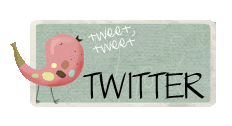I found this on the cricut MB posted by BethDoc:
"I found this on a blog--she had the cut file posted but I don't have design studio but if you want to download the cutfile, the blog is called Imagine That at www.everythingcricut.blogspot.com. It is dated August 26, 2009. [i corrected the date]
This below I just copy and pasted from her blog ( I haven't personally confirmed that it works, since I still haven't opened my Itop yet ):
If you don't have Design Studio but do have Accent Essentials, here is what you need to do:
You will be using the sixth key on the top row, with the shift key pressed (do NOT press the feature key).
If you have the CE, set your machine so that instead of quarter inch increments, you can increase (or decrease) the size of the image by tenths of an inch.
For the small, cut out size 1.3 (it is 1.313 on the cut file I designed, fyi)
For the medium, cut out size 1.9 (it is 1.875 on the cut file I designed)
For the large, cut out size 2.1 or 2.2 (2.125 is what I have in the cut file I designed)--I need someone to test this & let me know what works best as I do not have the attachment for the large brad at present.
I figured these out according to how much space needed to be in the middle of the shape before the pointy edges started, and how large the image needed to be overall. "
December 25, 2009
December 2, 2009
trade? cartridges I need...
I need pink journey, picturesque and potpourri
if you have any of those, i could trade for plantin schoolbook, disney cars, sweet treats, paisley, pagoda, storefront or any of the carts available at the cricut rewards site:
http://www.cricutrewards.com/s-4-cartridges.aspx (there are a lot to choose from there)
just send me a private message.
if you have any of those, i could trade for plantin schoolbook, disney cars, sweet treats, paisley, pagoda, storefront or any of the carts available at the cricut rewards site:
http://www.cricutrewards.com/s-4-cartridges.aspx (there are a lot to choose from there)
just send me a private message.
November 30, 2009
Cyber Monday!
go to craftsetc.com you can get free shipping for over $25 per their website. Also, save 50% off your highest, regular priced item by entering promo code SAVE0912 one coupon per person and offer expires nov. 30th at midnight. I got the bind-it-all machine for $35.
I purchased SCAL and am excited to receive it. I see a lot of postings for different files that are not compatible with Gypsy or Design Studio but, are with SCAL. Unfortunately, it's another program to try to learn. I really wish that I could add the SCAL program to my Gypsy. I really didn't want to buy a small computer like I have heard that some do for SCAL. I just find it difficult to find time to really get into something with my little ones. The Gypsy allows for portability and I can catch a few moments here or there. The cheapest that I could find it was for $60 for V2.0, unless of course you own SCAL 1.0 then, you can upgrade for $35. I am sure now that I purchased it that I will see it everwhere cheaper. Isn't that the nature of the beast? LOL
I purchased SCAL and am excited to receive it. I see a lot of postings for different files that are not compatible with Gypsy or Design Studio but, are with SCAL. Unfortunately, it's another program to try to learn. I really wish that I could add the SCAL program to my Gypsy. I really didn't want to buy a small computer like I have heard that some do for SCAL. I just find it difficult to find time to really get into something with my little ones. The Gypsy allows for portability and I can catch a few moments here or there. The cheapest that I could find it was for $60 for V2.0, unless of course you own SCAL 1.0 then, you can upgrade for $35. I am sure now that I purchased it that I will see it everwhere cheaper. Isn't that the nature of the beast? LOL
Black Friday Weekend
Well I survived the sales this weekend. On Thanksgiving, we packed up the family and headed to Michaels for the two exclusive carts. I picked them up and 5 others that I didn't already own. Unfortunately, the ones that I needed were the $36 priced items. When I came home, I purchased a few more online and I am waiting for them to arrive. I even scored one on ebay for about $15.00.
I tried to buy the cricut bundle online from WM but, couldn't get it going. Finally after DH did his shopping, I braved the store and picked up the black and red. I'm just torn between the two! lol I also bought two more carts there for $30.
Once all my carts arrive, I will only need the exclusive carts. Now if PC will add them to the rewards section, it will be a happy end to the year.
I am trying to figure out how to add pics to this blog but, the button for uploading pics doesn't seem to work. IDK is that a paying option?
I also found on organizedscrapbooks.com a great paper to print out for free to plan my scrapbook pages. I also found that I can use my gypsy to plan a page too as I can now add pages to the file. I'm happy that they added that feature.
I find I can squeeze in time for the gypsy but, it's more difficult to pull out the cricut and such to get some cutting done.
I tried to buy the cricut bundle online from WM but, couldn't get it going. Finally after DH did his shopping, I braved the store and picked up the black and red. I'm just torn between the two! lol I also bought two more carts there for $30.
Once all my carts arrive, I will only need the exclusive carts. Now if PC will add them to the rewards section, it will be a happy end to the year.
I am trying to figure out how to add pics to this blog but, the button for uploading pics doesn't seem to work. IDK is that a paying option?
I also found on organizedscrapbooks.com a great paper to print out for free to plan my scrapbook pages. I also found that I can use my gypsy to plan a page too as I can now add pages to the file. I'm happy that they added that feature.
I find I can squeeze in time for the gypsy but, it's more difficult to pull out the cricut and such to get some cutting done.
November 3, 2009
Welcome to my G-Spot!
Welcome to my first official blog. This is my Gypsy Spot where I will post my latest creations. With my new Gypsy, I am not limited to the computer to create. I can create anywhere whether at my son's sporting events, swimming or sitting in the doctor's office. Where is your favorite spot to create?
My first project was for the contest by Gypsy and Michael's craft store. I made a thank you card that I used for my daughter's christening.
Please remember all content on my blog including but, not limited to my photos and videos are copyright © 2009 Bobbi Jo H.
how does anyone get that many votes?
here's the entries and winners:
http://www.cricut.com/gypsy/designchallenge/entries.aspx?Page=2&St=1
My first project was for the contest by Gypsy and Michael's craft store. I made a thank you card that I used for my daughter's christening.
Please remember all content on my blog including but, not limited to my photos and videos are copyright © 2009 Bobbi Jo H.
how does anyone get that many votes?
here's the entries and winners:
http://www.cricut.com/gypsy/designchallenge/entries.aspx?Page=2&St=1
Labels:
Card,
Gypsy,
Gypsy Font,
Gypsy Wanderings,
SweetSassyDiva,
Wild Card
Subscribe to:
Comments (Atom)